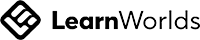Bluebeam Revu for Office Administrators: Full Course
Write your awesome label here.
Course Description
Day-to-day operational work on all our documents, markups, and forms tends to fall squarely on the shoulders of our administrative staff. Unfortunately, we don’t always provide them with the tools and training courses they need to get that work done effectively. Bluebeam Revu is the most used software in the design/build world and it’s not just for estimators and project managers. Office administrative staff can see just as much, if not more, benefit from working inside Bluebeam Revu as anyone in your company. Addressing edits and markups, creating fillable forms, stamping documents, and even comparing versions are all vital tools that administrators in your firm need and this class is designed to show them how to use the same Bluebeam software you use in all other aspects of your work, to do just that.
ZenTek Consultants, the nation’s premiere Bluebeam Partner, will show you the most effective means of using Revu for Construction work so you can get the efficiency and intelligence you need from Revu. This program is delivered in four (4) sessions.
Course Curriculum
Session 1 – Navigating & Using Bluebeam
- Navigating the Bluebeam Interface
- File Access and Searching
- Adding Markups & Highlighting
- Modifying Text within Bluebeam
- Hyperlinking
Session 2 – Working with Forms
- Using AutoCreate
- Understanding Field Tools
- Setting Field Properties
- Creating Custom Forms
- Saving Form Templates
- Importing/Exporting Form Data
- Working With Digital Signatures
Session 3 – Document Management
- Creating Page Labels
- Creating Bookmarks
- Document Comparison Process
- Document Overlay Process
- Batch Tools for Compare and Overlay
- Slip Sheeting Process
- Batch Slip Sheeting
Session 4 – Customization within Bluebeam
- Creating Custom Stamps
- Creating Custom Templates & Email Templates
- Grouping Objects & Creating Tool Chests
- Spaces & Places
Please note that this course uses Bluebeam Revu Complete 21 and some tools shown may not be available in Revu Basics or Core.
PLEASE READ BEFORE PURCHASE:
- Course is available for viewing for 168 consecutive hours (7 consecutive days) immediately after purchase.
- Once purchase is made, NO REFUNDS will be given.
- Purchase is for one user only. Use for multiple persons can be arranged by contacting us.
- Please read the full Terms and Conditions.