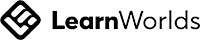Introduction to AutoCAD Civil 3D 2019: Full Course
Write your awesome label here.
Course Description
Are you - or any of your staff - new to AutoCAD Civil 3D, or just looking to expand your understanding of this powerful design/drafting tool for the Civil/site industry? Maybe you’re just a periodic Civil 3D user, who wants to make yourself more valuable to the company, or improve your skill set for personal growth. Whatever the case, this class is ideal for anyone who wants to get a solid introduction to the most powerful site design package on the market.
This eight (8) hour program is delivered in four (4), two-hour long sessions.
Course Curriculum
Session 1 – The AutoCAD Civil 3D Environment
• What is Civil 3D
• Understanding Dynamic Objects
• Understanding the User Interface
• Working with the Civil 3D Toolspace
• Understanding Label and Display Styles
Session 2 – Drawing Creation, Setup & Settings
• Start, Learn, & Create Tabs
• Working With Templates
• Drawing Scale and Map Zones
• Default Settings
• Understanding the Settings Tab
• Importing/Exporting Settings and Styles
Session 3 – Understanding Civil 3D Objects & Tools
• Object Types Explained
• Context Sensitive Ribbons
• Civil 3D Annotation Tools
• Civil 3D Tables
• Analysis and Query Tools
Session 4 – Project & Data Management
• Understanding & Creating Civil 3D Projects
• Sharing Civil 3D Data
• Working With Data Shortcuts
• Working With Xref Structure in Civil 3D
Please note that this course uses Autodesk AutoCAD Civil 3D 2019. However, it is applicable to Autodesk AutoCAD Civil 3D 2018 - 2020 versions.
PLEASE READ BEFORE PURCHASE:
- Course is available for viewing for 168 consecutive hours (7 consecutive days) after purchase.
- Once purchase is made, NO REFUNDS will be given.
- Purchase is for one user only. Use for multiple persons can be arranged by contacting us.
- Please read the full Terms and Conditions.