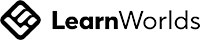BIM Modeling Made Simple with BricsCAD BIM (v24): Full Course
Write your awesome label here.
Course Description
When it comes to generating 3D BIM models, you don’t need an entirely separate piece of software that costs thousands of dollars per year. With BricsCAD BIM, you can handle all of your 2D & 3D drafting needs within the same file. Not just that, but BricsCAD BIM uses direct modeling tools, which are far more intuitive and flexible than the parametric systems used by those expensive modeling systems. Whether you’re completely new to BIM, an experienced CAD user looking to extend your skills, or maybe you’re just looking for a more efficient, cost-effective way to handle your 3D modeling, this is the class for you.
This eight (8) hour program is delivered in four (4), two-hour long sessions.
Course Curriculum
Session 1: Getting Started
- What is BricsCAD BIM
- Why BricsCAD BIM and Not The Big Name Competitors
- Setting the BIM Environment
- Selecting Entities
- Understanding the Quad Cursor
- Navigating the Model – 3D Views
- Edges, Surfaces & Solids Explained
Session 2: Basic Modeling
- Creating Walls and Slabs With QuickDraw
- Adding Rooms and Kick Outs With QuickDraw
- Adding Walls With the PolySolid Tool
- Using Drag, Push/Pull, and BIM Copy Tools to Edit Walls
- Adjusting Wall Heights
- Extending and Connecting Walls
- Adjusting Intersection Types
Session 3: Windows and Doors
- Inserting Window Components Into Walls
- Editing Window Components
- Inserting Multiple Window Arrangements
- Creating Curtain Walls
- Inserting Door Components Into Walls
- Editing Door Components
- Creating Custom Door & Window Components
Session 4: Completing the Design
- Using the Manipulator Tool
- Creating an Attic
- Adding a Roof & Overhangs
- Creating Cutouts
- Using the Structure Browser
- Using the Composition Browser to Assign Materials
- Using Bimify to Classify Materials and Generate Views
Please note that this course uses BricsCAD BIM V24. However, it is also applicable to BricsCAD 2021 - 2023 versions.
PLEASE READ BEFORE PURCHASE:
- Course is available for viewing for 168 consecutive hours (7 consecutive days) after purchase.
- Once purchase is made, NO REFUNDS will be given.
- Purchase is for one user only. Use for multiple persons can be arranged by contacting us.
- Please read the full Terms and Conditions.