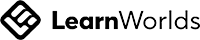Grading Optimization in AutoCAD Civil 3D 2024: Full Course
Write your awesome label here.
Course Description
The Grading Optimization tool in AutoCAD Civil 3D is the biggest change to the grading process since the advent of Corridors. Grading Optimization allows you to define grading areas for items like zones, curbs, ramps, low points, parking lots, etc., using simple polylines. From there, AutoCAD Civil 3D handles the entire site grading process for you, even incorporating site cut/fill balancing, to provide you with the most efficient grading possible, all without you defining slopes, breaklines, and all the other controls you've manually put in for so many years.
This course is delivered in four (4) sessions.
Course Curriculum
Session 1 – Intro to Grading Optimization
- Understanding Grading Optimization
- Grading Optimization Interface
- Optimization Tool Types Explained
- Understanding Zones
- Visualizations & Tools
Session 2 – Grading Optimization Basics
- Preliminary Site Requirements
- Using Existing Site Features
- Working with Polylines and Feature Lines
- Working with Point and Line Grading Objects
- Using Closed Geometry Grading Objects
Session 3 – Working with Zones
- Working with Zones
- Using Grading Optimization Results in Civil 3D
- Working with Feature Lines
- Editing Feature Line Geometry
- Editing Feature Line Elevations
- Fine tuning the Grading Optimization Surface
Session 4 – Grading Optimization
- Planning Optimizations
- Utilizing Multiple Drainage Areas
- Placing Drainage Elements
- More with Feature Lines
- Adding Slope Projections
- Updating the Civil 3D Model
Please note that this course uses Autodesk AutoCAD Civil 3D 2024. However, it is applicable to Autodesk AutoCAD Civil 3D 2022 - 2025 versions.
PLEASE READ BEFORE PURCHASE:
- Course is available for viewing for 168 consecutive hours (7 consecutive days) immediately after purchase.
- Once purchase is made, NO REFUNDS will be given.
- Purchase is for one user only. Use for multiple persons can be arranged by contacting us.
- Please read the full Terms and Conditions.