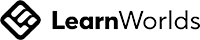Microsoft Project Professional Basics: Full Course
Write your awesome label here.
Course Description
Microsoft Project Professional is the industry leading Project Management tool in the AEC world, and understanding how to use it is vital to every professional. This class covers all the tools a Project beginner needs, from developing project schedules, assigning resources, and editing timelines, all the way through sharing and outputting the Project for real-world use/update. The class addresses concepts of Critical Patch Methodology, setting Milestones, and updating timetables and workloads throughout the Project lifecycle.
ZenTek Consultants, a certified Microsoft Cloud Solutions Provider, will show students the tools they need in order to use Microsoft Project on real-world jobs. This eight (8) hour course is delivered in four (4), two-hour long sessions.
Course Curriculum
Session 1 – Understanding Microsoft Project
• The Project Interface
• Creating a New Project
• Saving/Opening a Project
• Entering Project Information
• Setting Working Time
• Choosing Automatic or Manual Scheduling
• Entering Tasks
• Project Views
• Organizing Tasks into Phases
• Linking and Unlinking Tasks
Session 2 – Schedules and Resources
• Moving Tasks
• Rescheduling Tasks
• Splitting Tasks
• Deleting Tasks
• Creating Resources
• Using the Resource Information Dialog
• Assigning Resources to Tasks
• Removing and Replacing Resource Assignments
• Resource Leveling
Session 3 – Timelines & Deadlines
• Showing and Hiding the Timeline
• Customizing Timeline Tasks
• Changing Timeline Display Options
• Copying the Timeline
• Using the Task Information Dialog
• Changing the Task Calendar
• Creating a Baseline
• Using Lag and Lead Time
Session 4 – Project Output
• Creating Milestones
• Setting Deadlines
• Creating Constraints
• Format, Filters, & Groups
• Exporting a Project to Other Formats
• Printing/Emailing a Project
• Overview of Project Web App
Please note that this course uses Microsoft Project Professional 2016.
PLEASE READ BEFORE PURCHASE:
- Course is available for viewing for 168 consecutive hours (7 consecutive days) after purchase.
- Once purchase is made, NO REFUNDS will be given.
- Purchase is for one user only. Use for multiple persons can be arranged by contacting us.
- Please read the full Terms and Conditions.