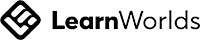AutoCAD Mastering the Basics I: Full Course
Write your awesome label here.
Course Description
Are you an AutoCAD novice? Do you want to know how to open, print, and do some basic editing of AutoCAD files? Looking to improve your technical skills so you can handle basic design changes to AutoCAD line work without involving your design staff?
This program is delivered in four sessions.
Course Curriculum
Session 1 – Understanding the Basics
- Opening/Saving AutoCAD Files
- Using the AutoCAD User Interface
- Working with View and Zoom Controls
- Drafting Primitives (Lines, Arcs, Shapes, etc.)
- Understanding Concepts of Scale
- Working with Model and Paper Space
Session 2 – Editing Essentials
- Understanding SNAP and OSNAP Tools
- Grip Editing and Control of Objects
- Working with Basic Editing Tools (Move, Copy, Rotate, etc.)
- Working with Object Selection Tools
- Controlling Object Properties
Session 3 – Beginning to Draft
- Understanding and Controlling Layers and Linetypes
- Working with Hatch Patterns
- Working with Grouped Objects
- Creating and Using Named Blocks
- Editing and Re-Defining Blocks
Session 4 – Annotation Tools
- Understanding Text and Dimension Styles
- Adding Text Annotations to a Drawing
- Adding Dimension Annotation to a Drawing
- Working with Associative Annotations
Please note that this course uses Autodesk AutoCAD 2024. However, it is applicable to Autodesk AutoCAD 2018 - 2023 versions.
PLEASE READ BEFORE PURCHASE:
- Course is available for viewing for 168 consecutive hours (7 consecutive days) after purchase.
- Once purchase is made, NO REFUNDS will be given.
- Purchase is for one user only. Use for multiple persons can be arranged by contacting us
- Please read the full Terms and Conditions.
Hi,
Courses
Thank you! We'll be in touch shortly.
Contact Us
Have a question? Get in touch by filling out the form or using a contact method below.
sales@zentekconsultants.net
866-824-4459