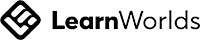AutoCAD Mastering the Basics II: Full Course
Write your awesome label here.
Course Description
Are you an AutoCAD beginner, who can handle basic drafting, but want to move your skills to the next level? Do you want to know how to comfortably work with advanced polyline tools, attributed blocks, layer filters, and external references so you can be a more proficient drafter? Then this class is for you!
This eight (8) hour program is delivered in four (4), two-hour long sessions.
Course Curriculum
Session 1 – Working with Polylines
- 2D Polyline Advanced Controls
- Polyline Editing Tools
- Polyline System Settings
- Working with 3D Polylines
Session 2 – Working with Blocks and Attributes
- Block Definition Controls
- Using the Block Editor
- Defining Attributes
- Combining Blocks and Attributes
- Editing Attributes
Session 3 – Advanced Layer Controls and Filters
- Layer Toolbars and Access
- Understanding Layer Controls
- Working with Property Filters
- Working with Group Filters
- Layer Controls via Viewport
Session 4 – Working with Xrefs and Underlays
- Understanding Xref Concepts
- Overlay vs. Attachment Xrefs
- Xref Pathing and Controls
- Working with Underlays (PDF, DGN, DWF)
Please note that this course uses Autodesk AutoCAD 2019. However, it is applicable to Autodesk AutoCAD 2018 - 2024 versions.
PLEASE READ BEFORE PURCHASE:
- Course is available for viewing for 168 consecutive hours (7 consecutive days) after purchase.
- Once purchase is made, NO REFUNDS will be given.
- Purchase is for one user only. Use for multiple persons can be arranged by contacting us.
- Please read the full Terms and Conditions.