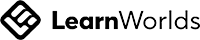Advanced Corridor Modeling in Civil 3D: Full Course
Write your awesome label here.
Course Description
It’s one thing to build a basic, linear, corridor for a residential design, but it’s quite another thing to deal with advanced design conditions like cul-de-sac, intersections and roundabouts. It’s even an entirely different process when you are rehabilitating an existing roadway. Unfortunately, these advanced techniques are often missing from a designer’s tool kit. Knowing the tools and processes for advanced road condition modeling in C3D is vital for anyone who works with road design on a regular basis, and ZenTek Consultants is here to show you how to use Civil 3D to make that design process simple and accurate.
This eight (8) hour program is delivered in four (4), two-hour long sessions.
Course Curriculum
Session 1 – Working with Cul-de-Sacs
• Creating and working with Regions
• Building Cul-De-Sac Profiles
• Creating Cul-De-Sac Assemblies
• Creating and working with multiple Baselines
• Adding Multiple Assemblies to a design
Session 2 – Working with Intersections
• Understanding the Intersection Wizard
• Setting Offsets and Targets
• Working with Regions
• Understanding, creating, and assigning Assembly Sets
• Creating and fine-tuning intersection Surfaces
Session 3 – Working with Rehab Corridors
• Road Rehab Concepts Explained
• Existing Design Elements for Rehab Corridors
• Creating a New Rehab Corridor
• Basic Rehab Corridor Controls
• Advanced Rehab Control Parameters
Session 4 – Working with Roundabouts
• Understanding Roundabouts
• Creating the Roundabout Geometry
• Building and Editing Approach Profiles
• Generating Roundabout Corridors
Please note that this course uses Autodesk AutoCAD Civil 3D 2019. However, it is applicable to Autodesk AutoCAD Civil 3D 2018 - 2020 versions.
PLEASE READ BEFORE PURCHASE:
- Course is available for viewing for 168 consecutive hours (7 consecutive days) after purchase.
- Once purchase is made, NO REFUNDS will be given.
- Purchase is for one user only. Use for multiple persons can be arranged by contacting us.
- Please read the full Terms and Conditions.