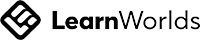Civil 3D Feature Lines for Simple Grading
Write your awesome label here.
Course Description
Feature Lines are the king of the grading world. They act as breaklines, boundaries, and corridor controls to handle even your most complex grading conditions, but far too many of us aren’t comfortable using them. This course will show you the best processes for using this powerful tool!
This is a two (2) hour course.
Course Curriculum
Creating Feature Lines from existing objects/surface elevations
• Creating New Feature Lines
• Adding Feature Lines to Surfaces
• Creating/Extracting Feature Lines from Civil 3D objects
• Editing Feature Line geometry
• Editing Feature Line elevations
• Working with Stepped Offsets
• Creating Grading Objects from Feature Lines
Please note that this course uses Autodesk AutoCAD Civil 3D 2019. However, it is applicable to Autodesk AutoCAD Civil 3D 2018 - 2020 versions.
PLEASE READ BEFORE PURCHASE:
- Course is available for viewing for 24 hours after purchase.
- Once purchase is made, NO REFUNDS will be given.
- Purchase is for one user only. Use for multiple persons can be arranged by contacting us.
- Please read the full Terms and Conditions.