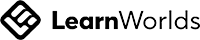Civil 3D Perfecting the Profile
Write your awesome label here.
Course Description
We all use Profiles in the Civil 3D world, but do you feel like you’re making the best use of those tools? Are you comfortable developing existing and proposed profiles, working with design checks, and editing the profile to achieve a rational design? We can help with all that! This course will show you the best processes for using these powerful tools.
This is a two (2) hour course.
Course Curriculum
• Using the Profile Creation Tools
• Grip editing of profile control points
• Tabular editing of profile control points
• Creating Design Check Sets
• Selecting and applying Design Criteria to new profiles
• Applying Design Criteria to existing profiles
• Using Design Checks for profile creation
Please note that this course uses Autodesk AutoCAD Civil 3D 2019. However, it is applicable to Autodesk AutoCAD Civil 3D 2018 - 2020 versions.
PLEASE READ BEFORE PURCHASE:
- Course is available for viewing for 24 hours after purchase.
- Once purchase is made, NO REFUNDS will be given.
- Purchase is for one user only. Use for multiple persons can be arranged by contacting us.
- Please read the full Terms and Conditions.