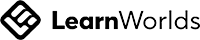Civil 3D Pipe Networks for Designers: Full Course
Write your awesome label here.
Course Description
Pipe Networks are one of the most powerful, yet misunderstood processes in the Civil 3D world. Even experienced users struggle with proper configuration and use of these functions daily. Join ZenTek Consultants for this one-of-a-kind class that will show you the true power of Pipe Networks.
This eight (8) hour program is delivered in four (4), two-hour long sessions.
Course Curriculum
Session 1 – Gravity Pipe Tools and Settings
• Network Catalogs & Parts Lists
• Creating Gravity Pipe Networks
• Using Network Layout Tools
• Working With Pipe and Structure Rules
Session 2 – Editing Gravity Pipe Networks
• Modifying Structures
• Modifying Pipes
• Connecting/Disconnecting Parts
• Splitting and Merging Networks
• Managing Pipe Network Display Properties
Session 3 – Working With Gravity Pipes In Profile & Section
• Projecting Pipes To Profile Views
• Modifying Pipes & Structures In Profile
• Controlling Network Displays and Labels
• Projecting Pipes to Section Views
• Modifying Pipes & Structures In Section
Session 4 – Working With Pressure Pipe Networks
• Setting Network Catalogs
• Building Parts Lists
• Creating and Setting Display & Label Styles
• Creating & Editing Pressure Networks in Plan
• Creating & Editing Pressure Networks in Profile
Please note that this course uses Autodesk AutoCAD Civil 3D 2019. However, it is applicable to Autodesk AutoCAD Civil 3D 2018 - 2020 versions.
PLEASE READ BEFORE PURCHASE:
- Course is available for viewing for 168 consecutive hours (7 consecutive days) after purchase.
- Once purchase is made, NO REFUNDS will be given.
- Purchase is for one user only. Use for multiple persons can be arranged by contacting us.
- Please read the full Terms and Conditions.