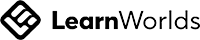Pressure Pipes in Civil 3D 2022 - The New Process: Full Course
Write your awesome label here.
Course Description
Few tasks in AutoCAD Civil 3D inspire as much confusion, or frustration, as trying to develop a pressure pipe network. While Pressure Pipes have been around for years, they have a reputation of being difficult to work with and many firms have completely avoided them, opting instead to "fake it" with gravity pipes, or just plain 2D drafting on their plan and profiles. In the AutoCAD Civil 3D 2022 release, there have been major updates to both plan and profile pressure tools, making it a much simpler process to design water, gas, and other pressurized pipe designs. In this course, the instructor will lead students through the full process of plan, profile, and section layout and editing of a Pressure Pipe Network from initial layout to completion, using the new 2022 design process.
This eight (8) hour program is delivered in four (4), two-hour long sessions.
Course Curriculum
Session 1 – Setting Up Pressure Pipes
• Setting Up Network Catalogs
• Building Parts Lists
• Default Settings
• Pressure Pipe Display Styles & Label Styles
Session 2 – Pressure Networks in Plan View
• Creating a Pressure Network From Objects & From Scratch
• Labeling Networks in Plan
• Editing Network Properties
• Editing Pressure Networks & Pressure Parts in Plan
Session 3 – Pressure Networks in Profile View
• Creating Pressure Network Alignments & Profiles
• Projecting Pressure Networks to Profile
• Labeling Pressure Networks in Profile
• Editing Pressure Networks & Pressure Parts in Profile
Session 4 – Advanced Pressure Networks
• Drawing Pressure Parts in Profile
• Design Checks for Pressure Networks
• Depth Checks for Pressure Networks
• Displaying Pressure Networks in Sections
• Controlling Section Display and label of Crossing Pipes
• Creating Pressure Network Tables
Please note that this course uses Autodesk AutoCAD Civil 3D 2022. However, it is applicable to Autodesk AutoCAD Civil 3D 2023 version.
PLEASE READ BEFORE PURCHASE:
- Course is available for viewing for 168 consecutive hours (7 consecutive days) after purchase.
- Once purchase is made, NO REFUNDS will be given.
- Purchase is for one user only. Use for multiple persons can be arranged by contacting us.
- Please read the full Terms and Conditions.