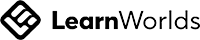CAD Management for AutoCAD Civil 3D I: Full Course
Write your awesome label here.
Course Description
Are you the CAD Manager for a civil/site firm, or would you like to be one? Maybe you’re the owner of a small design firm, just looking to make the most of the software you pay so much for. Whatever the case, this class can help you become a true master of AutoCAD Civil 3D, so you can develop and implement system-wide standards and changes that will have a dramatic impact on your firm’s bottom line. If you aren’t 100% comfortable with all the topics below, then this is the right training resource for you!
This eight (8) hour program is delivered in four (4), two-hour long sessions.
Course Curriculum
Session 1 – Working with Civil 3D Templates
• Civil 3D Default Settings
• Layers, Annotation, & Plotting Standards for Civil 3D
• Automating Point Objects with Descriptor Keys and Point Groups
Session 2 – It's All About Style
• Working With Object Display Styles
• Working With & Customizing Label Styles
• Advanced Annotation: Automate Labeling
Session 3 – Data Control
• Project Structures for Civil Firms
• Organizing Your Design Data with Tool Palettes
• Managing Data Shortcuts and Xrefs
Session 4 – Advanced Automation
• Templates for Plan, Section, and Profile Production
• Building the Pipe Network Database
• Pre-Defined Point Groups and Surfaces
Please note that this course uses Autodesk AutoCAD Civil 3D 2019. However, it is applicable to Autodesk AutoCAD Civil 3D 2018 - 2020 versions.
PLEASE READ BEFORE PURCHASE:
- Course is available for viewing for 168 consecutive hours (7 consecutive days) after purchase.
- Once purchase is made, NO REFUNDS will be given.
- Purchase is for one user only. Use for multiple persons can be arranged by contacting us.
- Please read the full Terms and Conditions.