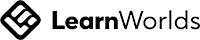Grading Design in Civil 3D: Full Course
Write your awesome label here.
Course Description
Understanding the wide array of grading creation and editing tools that are available in Civil 3D is one of the greatest struggles for designers and technicians. Taking those tools and applying them to an actual Residential Site Design is even more difficult. This class teaches students practical use of Civil 3D Grading functions by developing grading for a proposed site, across all class sessions. This class is more than just an explanation of available grading tools. It teaches students how to use them on real world projects to generate realistic grading results.
This eight (8) hour program is delivered in four (4), two-hour long sessions.
Course Curriculum
Session 1 – Feature Line Grading
• Creating Feature Lines from existing objects/surface elevations
• Creating New Feature Lines
• Creating/Extracting Feature Lines from Corridors
• Adding Feature Lines to Surfaces
• Editing Feature Line geometry
• Editing Feature Line elevations
• Working with Stepped Offsets
Session 2 – Grading Objects
• Creating Simple Grading Objects
• Dynamic Interaction of Grading Objects
• Building Surfaces from Grading Objects
• Creating Grading Objects from Feature Lines
• Daylighting Using Grading Objects
• Detention Basin Creation
Session 3 – Proposed Surface Design
• Understanding Surface Data Types
• Working with Breaklines
• Creating a Design Surface
• Dynamic interaction of data sources and surfaces
• Creating/Modifying Surface Display Styles
• Creating/Modifying Surface Label Styles
• Adding Contour Labels
• Adding Surface Point Labels
Session 4 – Additional Grading Tools
• Understanding Parcels as Grading Tools
• Creating Grading Objects from Parcels
• Editing Parcel Elevations
• Editing Parcel Geometry
• Extracting Dynamic Feature Lines from Corridors
• Manual Contouring of Surfaces
• Merging Surfaces
Please note that this course uses Autodesk AutoCAD Civil 3D 2021. However, it is also applicable to Autodesk AutoCAD Civil 3D 2018 - 2020 versions.
PLEASE READ BEFORE PURCHASE:
- Course is available for viewing for 168 consecutive hours (7 consecutive days) after purchase.
- Once purchase is made, NO REFUNDS will be given.
- Purchase is for one user only. Use for multiple persons can be arranged by contacting us.
- Please read the full Terms and Conditions.