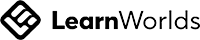Revit Electrical - Beyond the Basics: Full Course
Write your awesome label here.
Course Description
So, you know the basics of Revit Electrical – how to work with spaces, levels, and basic electrical systems - but you want to be able to do more. If you’re looking to extend that basic skill set and make the Revit electrical tools work specifically for your type of project and want to customize Revit output to meet your own needs, then this is the course for you. This course has been designed for users with a solid understanding of Revit Electrical features who need to develop more control over functionality and output within that system.
This eight (8) hour program is delivered in four (4), two-hour long sessions. Students should have a solid understanding of Revit or have taken the Revit Electrical Essentials course.
Course Curriculum
Session 1 – Creating Electrical Families
- Basic Terminology and Workflows
- Creating the "Bones" for your Revit Electrical Family
- Reference Planes vs. Reference Lines
- Workflow and Organization
- Parameters vs. Shared Parameters
Session 2 – Working with Shared Coordinates
- Setting distribution systems
- Automatic conduit routing/Multiple raceways
- Configuring Step-down transformer distribution
Session 3 – Using Systems, Filters and Views
- Understanding and Selecting Electrical Systems
- Working with Electrical system Components
- Creating and Editing Circuits
- Types of Electrical Systems
- Defining and Applying Filters
Session 4 – Customizing Panel Schedules
- Creating and Editing Panel Schedules
- Managing Panel Schedule Templates
- Working with Circuits on a Panel Schedule
- Creating Customized Panel Schedules
- Demand Factors
Please note that this course uses Autodesk Revit 2021. However, it is applicable to Autodesk Revit 2018 - 2022 versions.
PLEASE READ BEFORE PURCHASE:
- Course is available for viewing for 168 consecutive hours (7 consecutive days) after purchase.
- Once purchase is made, NO REFUNDS will be given.
- Purchase is for one user only. Use for multiple persons can be arranged by contacting us.
- Please read the full Terms and Conditions.