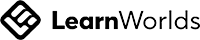Autodesk Revit Exploring the Essentials: Full Course
Write your awesome label here.
Course Description
The design world has made the shift to BIM, and working in 3D systems like Autodesk Revit is vital to every firm’s growth, and every designer’s career. The problem is, that many folks have been thrown into the Revit world with no more than a quick overview, and in many cases a “figure it out as you go” directive from above. Understanding the basic concepts, controls, and features of Revit is vital. Even those who’ve been working in Revit for a while often don’t know about, or fully understand, some of the basic concepts needed in order to be productive. From initial project setup, through basic views, annotations, and working with linked Models this class is a must for every Revit user out there. This class will help you, and your firm, comfortably make the move from out-of-date 2D CAD work to the world of 3D BIM in Revit, making you confident in your understanding and capabilities.
This eight (8) hour program is delivered in four (4), two-hour long sessions.
Course Curriculum
Session 1 – Understanding the Basics
- Starting a Project
- Understanding the User Interface
- View Controls
- Levels and Grids
- Creating Views – Sections & Elevations
Session 2 – File Linking and Visibility Graphics
- Understanding Linked Models
- Object Styles and Visibility Graphics
- Detail Levels
- View Range
- View Templates
Session 3 – Model Objects
- Parameter Types
- Creating System Families
- Loading Component Families
- Modify Tools
Session 4 – Annotations & Schedules
- Creating Detail & Drafting Views
- Text Annotation
- Dimensions
- Tags and Schedules
- Creating Sheets
Please note that this course uses Autodesk Revit 2019. It is applicable to Autodesk Revit 2019, 2020, and 2021.
PLEASE READ BEFORE PURCHASE:
- Course is available for viewing for 168 consecutive hours (7 consecutive days) after purchase.
- Once purchase is made, NO REFUNDS will be given.
- Purchase is for one user only. Use for multiple persons can be arranged by contacting us.
- Please read the full Terms and Conditions.