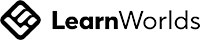Revit for Plumbing and Fire Protection: Full Course
Write your awesome label here.
Course Description
General MEP classes for Autodesk Revit don't always cover the specific processes and needs of the plumbing and fire protection world. But, this course focuses on all aspects of creating equipment and pipe features for both plumbing and fire protection systems in Autodesk Revit, along with annotating, detailing, and reporting processes. Whether you’re a Revit novice or you’ve been struggling through these tools on your own, this class will show you how quick, efficient, and simple it can be to design your plumbing & fire protection systems in Autodesk Revit.
This eight (8) hour program is delivered in four (4), two-hour long sessions.
Course Curriculum
Session 1 – The Revit MEP Interface
• Understanding the Interface
• Working With Templates & Families
• Setting Element Properties
• The Project Browser
• Setting Up Views
Session 2 – Plumbing Processes
• Plumbing Fixtures
• Plumbing Pipe Settings
• Pipe Routing
• Adding Fittings
• Pipe Types and Systems
• Linking to Architectural Models
• Piping Visibility Options
Session 3 – Fire Protection Processes
• Placing Fire Protection Equipment
• Fire Protection Piping
• Create Fire Protection Systems
• Sprinklers and Risers
• Annotating and Detailing Fire Protection Systems
Session 4 – Modeling Plumbing & Fire Protection
• Drawing Pipes
• Parallel Piping
• Routing Preferences
• Fixture Units
• Schedules, Reports, and Counts
Please note that this course uses Autodesk Revit 2022.
PLEASE READ BEFORE PURCHASE:
- Course is available for viewing for 168 consecutive hours (7 consecutive days) after purchase.
- Once purchase is made, NO REFUNDS will be given.
- Purchase is for one user only. Use for multiple persons can be arranged by contacting us.
- Please read the full Terms and Conditions.